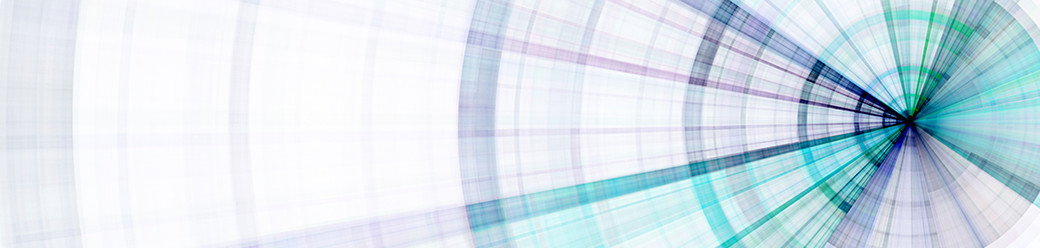Website overview
This is ICLR.net, the website for legal sector regulators. The site has two parts, a public area and a private members’ area. The public area has information about legal sector regulation under Research, and information about our conferences. The private area is called the Regulator Community. This area is for people involved in legal sector regulation. You need an account to use this area.
How to get an account on ICLR.net
Email invitations to ICLR.net have been issued to those involved in legal regulation who have expressed an interest in this community, or have previously attended an ICLR conference. If you have your invitation but need help setting up your account, see How to set up your account. If you don’t have an invitation but would like one, see Getting help
How to set up your account
If you are invited to join ICLR.net, the site will send you an email giving your username. You visit www.iclr.net and click Forgotten Password (1). Give the site your username, click Get New Password (2) and the site will email you a link. When you click this link it will set up a new password for you. Save the password securely, click ‘Reset Password’ (3) and then you can log in.
Getting help
Please check the FAQs below. If they don’t help you, use our contact form and we’ll get back to you as soon as possible.
What is ICLR.net?
It is a website for the global community of legal sector regulators, and those working in legal sector regulation.Who decides what goes in the research bank?
The community manager decides what to include, anything that they are unsure about will be referred to the governance group for approval. So far, the…Can I set up a group myself?
At the moment groups are set up by the Community manager. If you would like one, please do get in touch and suggest it. We’ll…Can I restrict my comments only to regulators?
Yes. Inside the Regulator Community there are groups which are just for regulators, and members can have groups set up which are just for specified…How do I get an account?
When the website first launched membership was by email invitation which was sent to those who had previously attended an ICLR conference. However, we would…Who runs ICLR.net?
Governance of ICLR.net is provided by a group of regulators who have organised ICLR conferences: the current hosts (The Netherlands Bar), the last two conference…Is ICLR.net public?
There is a public area and a private members’ area. The public area has a bank of research and papers about legal sector regulation, and…